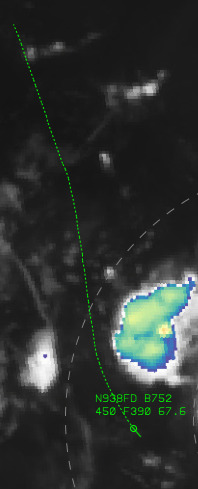 RealTraffic consolidates data from multiple international ADS-B and multilateration networks to obtain information about other airplanes near the position of your (simulated) aircraft - in realtime, live! Depending on which simulator you are flying, it then injects this traffic so you can fly with it, or follow it.
RealTraffic consolidates data from multiple international ADS-B and multilateration networks to obtain information about other airplanes near the position of your (simulated) aircraft - in realtime, live! Depending on which simulator you are flying, it then injects this traffic so you can fly with it, or follow it.
| Simulator | Supported by |
|---|---|
| MSFS/P3D | Fully supported using the PSXT add-on, and via LiveTraffic (see X-Plane entry for details below). Detailed MSFS setup video tutorial |
| Aerowinx PSX | Fully supported natively. Allows injection of up to 7 aircraft (PSX limitation). Traffic is shown both in the windshield and the TCAS system. |
| X-Plane | Supported via the LiveTraffic plugin. Check https://twinfan.gitbook.io/livetraffic/setup/installation for information on how to install this with X-Plane. Or check their Forum link for LiveTraffic support. |
| Spotter Mode | Manually select your position from the airport list or enter latitude/longitude manually. Don't use this mode if you're flying with a simulator, as obviously RealTraffic will not follow your position. |
| Foreflight | Fully supported when used natively with Aerowinx PSX simulator, or MSFS/P3D when using the PSXT plugin. RealTraffic appears as an AHRS device and can be selected as attitude and GPS position source of the aircraft. Works both in broadcast mode and by specifiying the iPad's IP Address. |
| Garmin Pilot | Also fully supported under the same conditions like Foreflight, but does require the device's IP address to be set in the RealTraffic GUI to work reliably. |
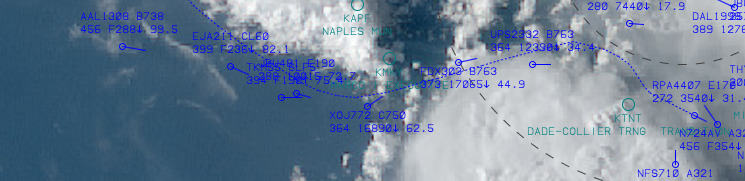 To the right:
A typical summer day in Florida, USA: Airplanes flying into Miami are doing the slalom around thunderstorms in the area. With the new real-time satellite enhanced RealTraffic, you can now see the weather and airplanes flying around it.
To the right:
A typical summer day in Florida, USA: Airplanes flying into Miami are doing the slalom around thunderstorms in the area. With the new real-time satellite enhanced RealTraffic, you can now see the weather and airplanes flying around it.
| BEST VALUE 12 month license (all platforms) USD $107.99 25% discount on monthly |
6 month license (all platforms) USD $57.59 20% discount on monthly | 3 month license (all platforms) USD $28.79 20% discount on monthly | 1 month license (all platforms) USD $11.99 |
| 24 day price freeze license (all platforms) USD $9.99 |
| BEST VALUE 12 month license (all platforms) USD $203.39 25% discount on monthly |
6 month license (all platforms) USD $108.47 20% discount on monthly | 3 month license (all platforms) USD $54.23 20% discount on monthly | 1 month license (all platforms) USD $22.59 |
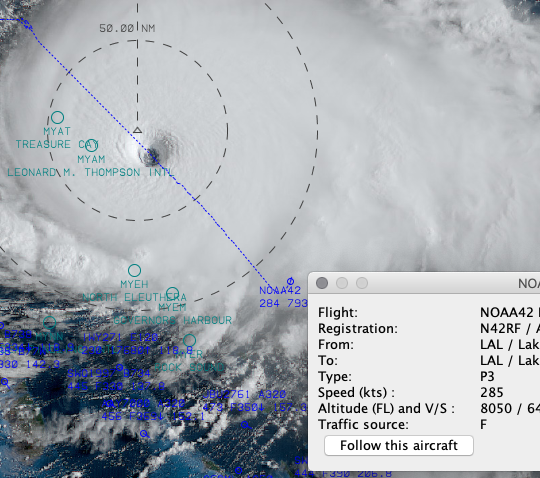
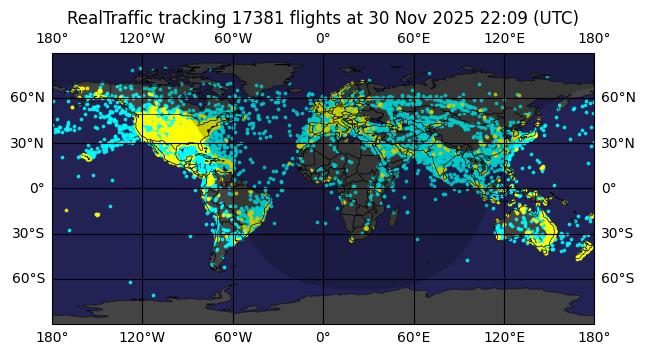
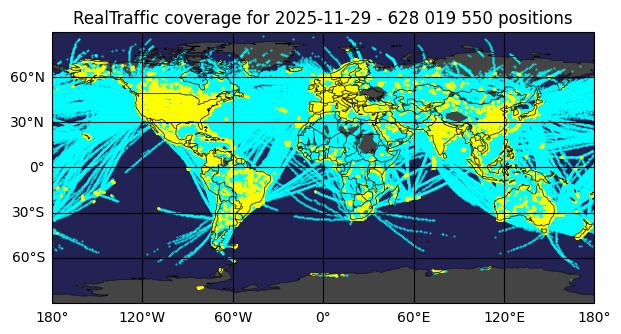
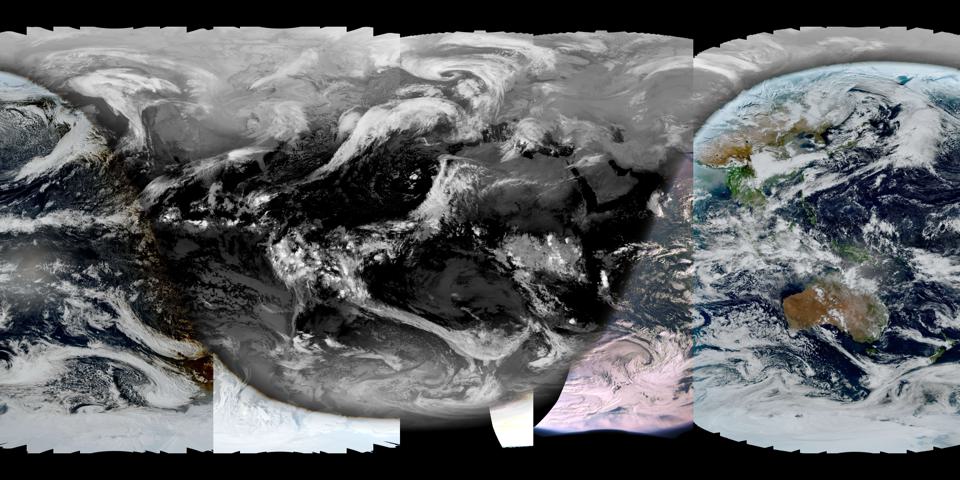
C:\Users\<your username>/AppData/InsideSystems/. On MacOS it's in ~/Documents/.InsideSystems, and on Linux it's in ~/.InsideSystems
java -jar /Applications/RealTrafficLauncher.app/Contents/Resources/Jars/RealTrafficLauncher.jar"displayFontBaseSize":12"displayFont":"c:\\windows\\fonts\\arial.ttf""displayFont":"/System/Library/Fonts/Supplemental/Arial.ttf""displayFont":"default"